Reset the password with a smartphone
If you have forgotten the password and the watch is locked, it can be reset using the T-Touch Connect Solar app as per the procedure below:
- The watch is paired with and connected to a smartphone.
- Open the "PARAMETERS" tab using the app.
- Press the "My watch" menu.
- Then under "CONFIGURATION", press "Watch password".
- Press the "RESET PASSWORD" button.
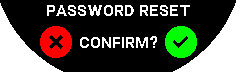
- On the T-Touch Connect Solar MIP screen, confirm the reset action.
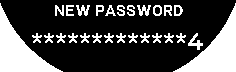
- Use the touch zones to create your new password.
- Each zone corresponds to a character: 0, 2, 4, C, 6, 8 and X.
- NB: minimum 6 digits, maximum 14.
- When you have entered the code, confirm with
 .
. - You can go back to the previous screen at any point by using the BACK push-piece.
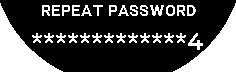
- Repeat and confirm the new password by pressing
 .
.