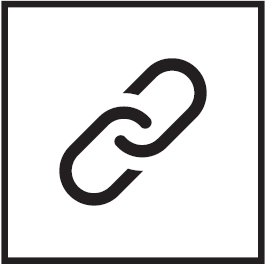
Using the T-Touch Connect Solar paired with a smartphone
Only paired mode provides access to all of the T-Touch Connect Solar’s functions.
Download the T-Touch Connect Solar app to the smartphone, and follow the connection information.

The T-Touch Connect Solar’s MIP screen will display:
"PAIR WITH PHONE?"
- Using the crown, select "YES".

"Install the Tissot app."
- Open the T-Touch Connect Solar app on the smartphone.

"Pair with T-Touch XXX"
- The app will automatically be paired with the closest watch, and display the "PAIRING CODE". If the code cannot be seen on the watch, or if the code displayed on the watch is different to that displayed on the app, click on "CANCEL", and start over.
- Note: this is not a verification step like the following one, but it enables you to select the right watch if there are several in the vicinity.
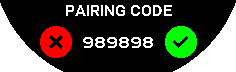
"PAIRING CODE"
- Confirm the pairing code on the T-Touch Connect Solar MIP screen and in the T-Touch Connect Solar app.
- NB: you only have 30 seconds to perform this action before the pairing process times out.
"SET PASSWORD?"
- Up to version 6.2, use the crown to choose whether you want to secure the watch with a password. Activating a password ensures that:
- The content of the notifications received is not displayed on the watch, in order to safeguard your privacy;
- The watch menus are not accessible.
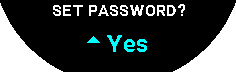
- To set a password, select "Yes".
"ENTER CODE"
- Use the touchpads to create the password, each zone corresponds to a character: 0, 2, 4, C, 6, 8 and X.
- NB: minimum 6 digits, maximum 14.
- Once you have entered the password, confirm using
 . You can go back at any time using the BACK push-button.
. You can go back at any time using the BACK push-button. - Re-enter the password, then confirm using
 .
. 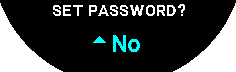
- To opt out of setting a password, select "No" and proceed to the next step.
- "Setting complete" will appear, meaning that the installation has been successfully completed.
- The hands are positioned to the time, and the watch is automatically locked.
- If you receive an error when attempting to pair your watch with the Tissot T-Connect app, select the "Retry" option to restart the process.
- If the problem persists, follow the steps below:
- Uninstall the Tissot T-Connect app.
- Reinitialise your watch (BACK > "CANCEL" push-button or T-TOUCH menu / SETTINGS / System / Restore to factory settings).
- From your watch's "Home" screen, press the crown
 .
. - Activate Bluetooth on your smartphone.
- Delete your watch from the Bluetooth settings on your smartphone.
- Activate your smartphone's internet connection.
- Install the latest version of the Tissot T-Connect app.
- Launch the app, and sign into your account to restart the process.