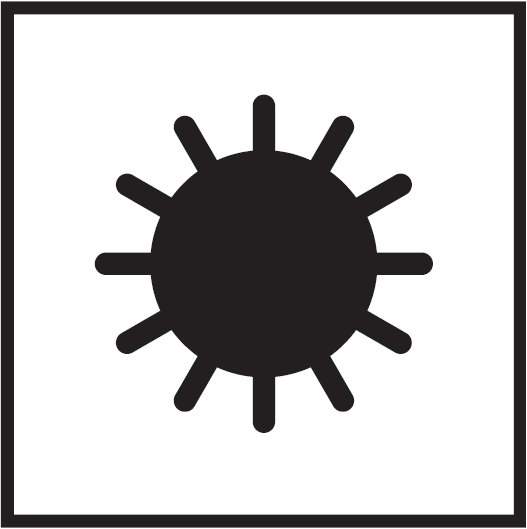
METEO (Weather)
To access the "METEO" (Weather) functions:
- Unlock the watch with a long press on START.
- Press the "METEO" touch zone.
- Pressing and turning
 will give you access to the following functions:
will give you access to the following functions: - Please note: You can go backwards at any time by using the BACK push-piece.