
Setting an alarm
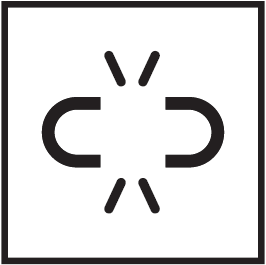 : in unpaired mode, the setting is made from the watch only:
: in unpaired mode, the setting is made from the watch only:
- Press

- "ADD ALARM"
- Press

- Use
 to enter the alarm time, then confirm
to enter the alarm time, then confirm - Use
 to specify the recurrence:
to specify the recurrence:
ONCE: | the alarm will sound once only |
WEEKDAY: | the alarm will sound every weekday (Monday to Friday) |
EVERY DAY | the alarm will sound every day (Monday to Sunday) |
PERSONALIZED: | the alarm will sound on the days of the week selected by the user, by pressing and turning |
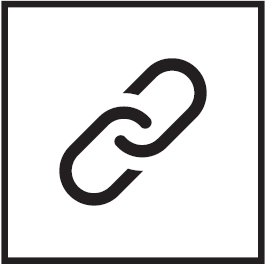 : in paired mode, alarms can also be set and adjusted directly from the T-Touch Connect Solar app.
: in paired mode, alarms can also be set and adjusted directly from the T-Touch Connect Solar app.
When the alarm sounds you can either turn it off or set it to snooze, in which case the alarm will be repeated 5 minutes later. Please note: a maximum of 3 snoozes is possible.
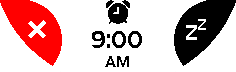
- To stop the alarm: press "X" or press BACK
- To snooze the alarm: press "ZZ" or press START