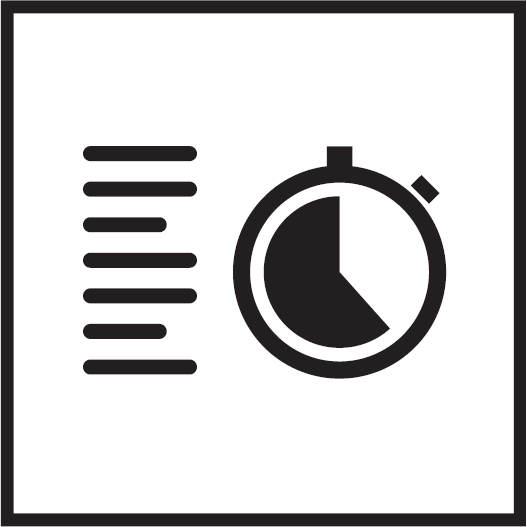
LOGBOOK
Regardless of the type of pairing, the "LOGBOOK" function gives you access to the last timing taken, as well as some statistics specific to the type of timing. To access these details, press and turn  .
.
Please note: The stored data is deleted when you start a new timing from zero.
- Reading stored lap time data:
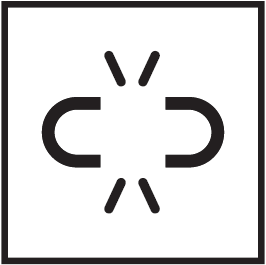 : in unpaired mode, all times measured by the lap timing function are stored and can be displayed on the watch in the "LOGBOOK" function, together with statistics of the total race duration and the fastest, slowest and average lap times.
: in unpaired mode, all times measured by the lap timing function are stored and can be displayed on the watch in the "LOGBOOK" function, together with statistics of the total race duration and the fastest, slowest and average lap times.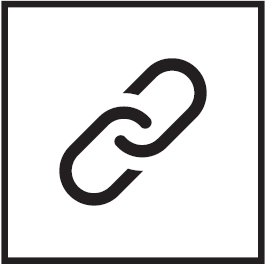 : in paired mode, you will also find the most recent times recorded on the T-Touch Connect Solar app. Under the History heading, you will also have access to the most recent timings taken.
: in paired mode, you will also find the most recent times recorded on the T-Touch Connect Solar app. Under the History heading, you will also have access to the most recent timings taken.- Reading stored intermediate time data:
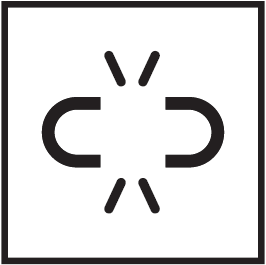 : in unpaired mode, all timings measured by the intermediate timing function are stored and can be displayed on the watch in "LOGBOOK" function.
: in unpaired mode, all timings measured by the intermediate timing function are stored and can be displayed on the watch in "LOGBOOK" function.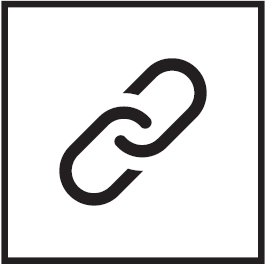 : in paired mode and with the timer reset to zero, you can see the latest timings recorded on the T-Touch Connect Solar app. Under the History heading, you will also have access to the most recent timings taken.
: in paired mode and with the timer reset to zero, you can see the latest timings recorded on the T-Touch Connect Solar app. Under the History heading, you will also have access to the most recent timings taken.