
System
In the "System" sub-menu, you can adjust the watch’s system options.
"Language"
In the "Language" sub-menu, you can set your watch’s language. Please refer to the "compatibility" chapter to find out which languages your watch supports.
"Time (date and time)"
In the "Time" (Date and time) sub-menu, you can adjust all the watch’s date and time settings, such as the date and time display format, and the first day of the week.
"Code"
In the "Password" sub-menu, you can manage the watch’s password. When the password is activated, the watch automatically locks itself when disconnected from the phone or if you press simultaneously on the "START" and "BACK" push-pieces.
"Sounds"
In the "Sounds" sub-menu, you can set the acoustic and vibration signals for notifications and for browsing through the watch's menus.
Please note: Alarm and time sounds and vibrations are always active regardless of this parameter.
"Units"
In the "Units" sub-menu, you can adjust all the watch’s units.
"Energy saving"
The "Energy saving" sub-menu enables you to manage your watch's consumption.
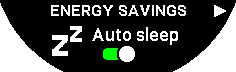
Activation and deactivation of "Auto sleep" mode
Please note: When this mode is activated, the watch automatically enters sleep mode when it has not been worn for at least 2 hours. When the watch is in sleep mode, the hands are stopped and the screen, backlighting and Bluetooth® are turned off to save energy.
You can enter this mode manually by selecting "Enter sleep mode."
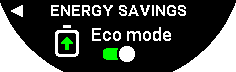
Activation and deactivation of "Eco mode"
This mode increases battery life by reducing the watch’s performance. For example, the connection with your phone is slower and vibration and backlighting are deactivated.
Below you will find the complete list of functions which are downgraded to extend battery life:
- The vibration is deactivated
- The buzzer is deactivated, except for alarms and the timer
- Automatic backlighting is deactivated, though manual backlighting is still available
- The altimeter refreshes its altitude every 5 seconds
- The Chrono displays "IN PROGRESS" instead of the current time
"Restore to factory settings"
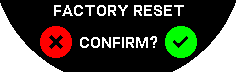
You can restore the watch to its factory settings from this sub-menu.
Please note: If you opt to restore the factory settings, all data not yet synchronised with the Tissot T‑Connect mobile app will be lost. The connection with your phone will be deleted and you will have to remove your watch from your phone’s connection settings if you wish to initiate the connection procedure again.